The Congrego® hardware watchdog is supplied as part of the logger hardware and is an integral part of the system that ensures that the system is always available and logging.
Refer to the TEC 0290 - E042010 Hardware Set Up Guide document that can be found on the resources USB device for full instructions on setting up the hardware prior to using the Congrego® software.
In brief the hardware watchdog is attached to the logger hardware and communication between them occurs. In the event that the Congrego® logger stops communication with the watchdog hardware, mains power to the logger is cut and the logger will reboot. On reboot the Congrego® logger software will resume logging.
After the watchdog hardware has been connected correctly it is important to ensure that it is is the correct mode, there are two modes of operation.
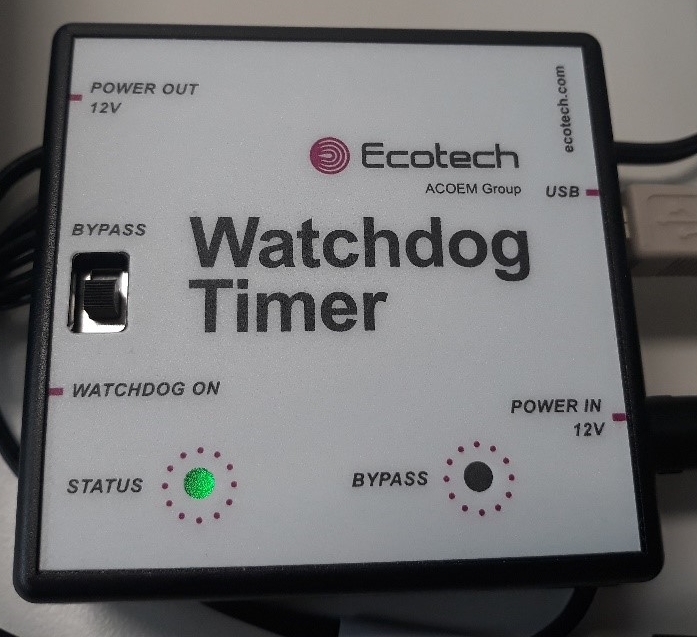
Watchdog On
Watchdog On
In the On position the watchdog functionality is activated, the Status indicator will pulse green and the Bypass indicator will remain off.
This is the 'normal' operating position for the watchdog hardware.

Watchdog Bypass
Watchdog Bypass
Setting the switch to the Bypass position will deactivate the watchdog functionality, the Status indicator will pulse green while the Bypass indicator will be permanently red.
Watchdog Instrument
As a default configuration the watchdog hardware will be present as an instrument in the Instruments page of the Congrego® software.
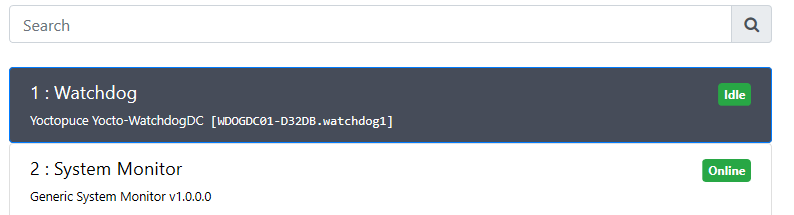
Watchdog Default Instrument
Removal of the watchdog instrument in the Congrego® software when the watchdog hardware is still on and attached to the host machine will result in the watchdog functionality no longer working. |