This widget automatically displays all of the current available channels setup in Congrego® as a live table of data.
Select the widget type from the drop down box.
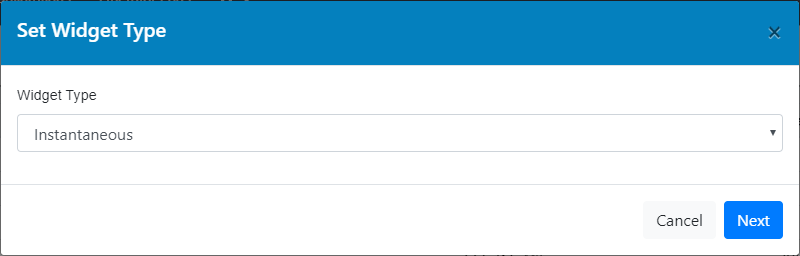
Selecting Instantaneous Widget
You can optionally name your instantaneous widget, or leave it empty for none.
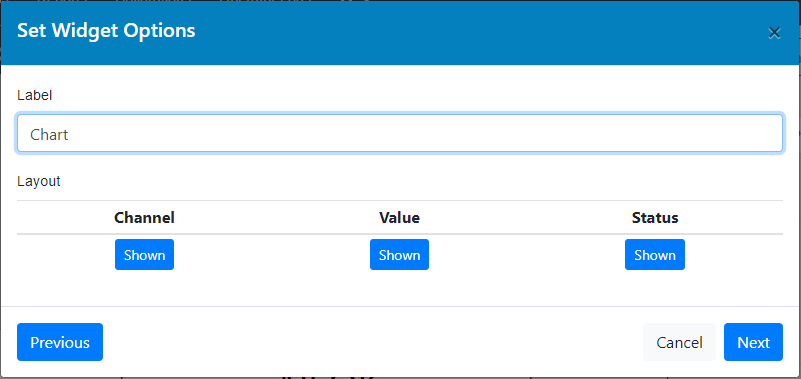
Adding a label to the widget
The layout can be changed to reflect your needs, hiding columns you don't want to be shown.
For instance, the following will hide the value section and only show the channel and its status.
In order to do this, you click on the 'Shown' and 'Hidden' buttons to change them.
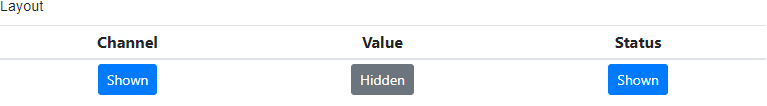
Or you can choose it leave it default, which will show everything about the channel (channel, value and its status).
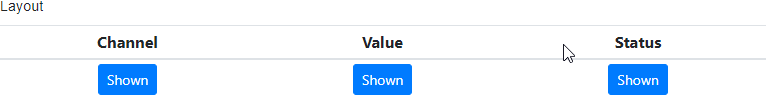
Select the channels you want the widget to display, you can either select channels individually or select whole sources.
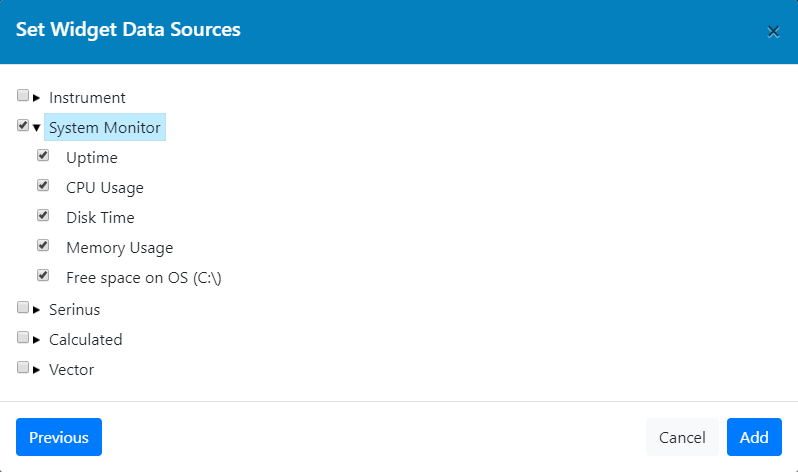
Widget channel sources
Remember that multiple widgets of the same type can be created to group specific channel sets together and avoid long channel lists that require the user to use the scroll bars to navigate through. |
Press 'Add' to see your widget in the dashboard.
No additional configuration is needed for this widget, if the number of rows exceeds the height of the widget then scroll bars will automatically appear.
The widget can now be re-sized (using the arrow), moved (by selecting and drag-and-drop) or edited (by clicking on the ellipses).
The live view includes the channel label and result as well as the current status of the channel.
The channel colour will change for status events such as In Calibration, In Maintenance or Instrument Fault.
The table is updated every time the channel is polled.
Once saved, your widget should appear as such:
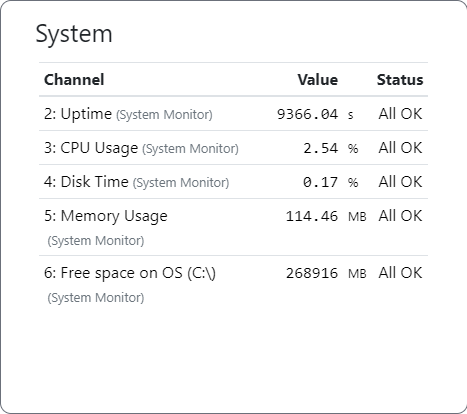
Instantaneous widget displaying the channels specified