Adding the Wind Rose to the dashboard allows the user to display live wind data.
The Wind Rose is currently in its simplest form and will be improved with more options over time.
Select the widget type.
Click Next.
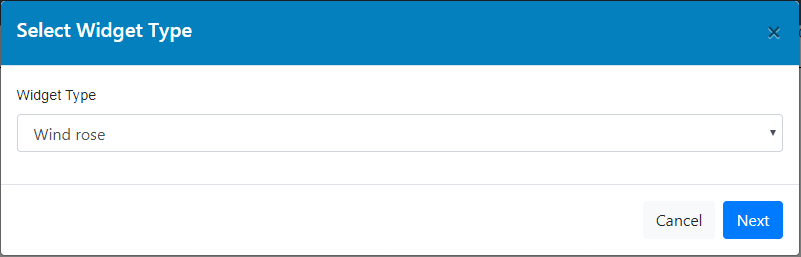
Wind Rose Widget Type
Enter a label for the widget.
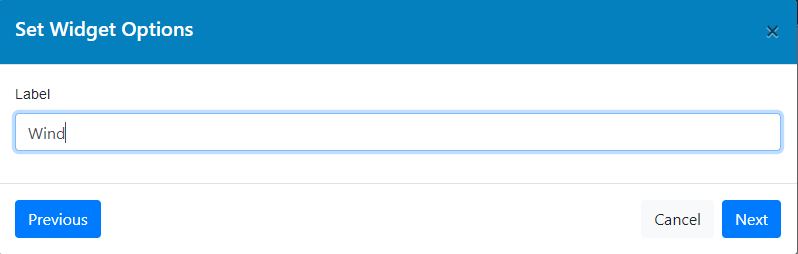
Wind Rose Widget Details
Enter the data sources, these are the wind speed and direction channels.
The Wind Speed Maximum field will limit the range of the widgets display, the units will be the same as those of the selected Wind Speed Channel.
Click Confirm.
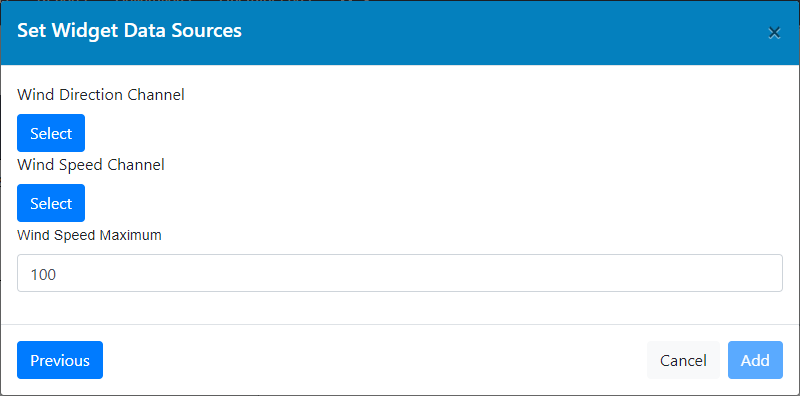
Wind Rose Widget Options (No channels selected)
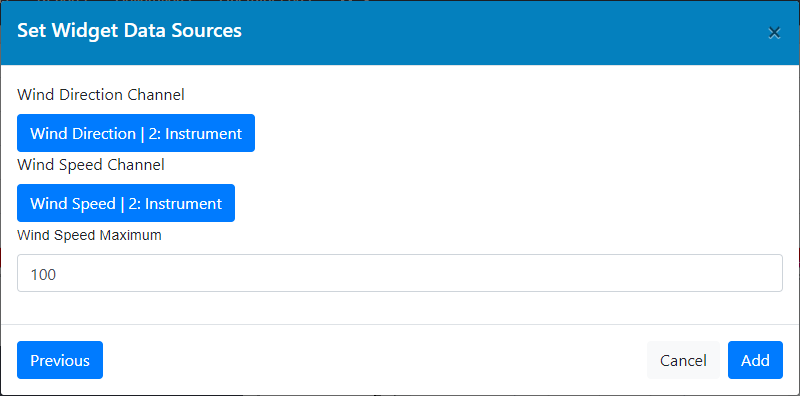
Wind Rose Widget Options (Channels selected)
Save the dashboard and the wind rose will be now be displaying in real time.
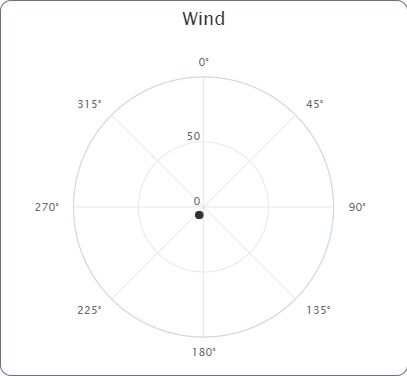
Wind Rose