A Calculated Channel is a channel based on a user defined calculation such as a differential temperature calculation or dew-point calculation.
General Settings
Label
The label for the new channel e.g. SO2 concentration
Description
This is a free-text description field for use by the user and is not a required field.
Minimum Capture %
The Minimum Capture % describes the minimum amount of data Congrego® will accept to generate a valid average for a report.
The default value is 75% samples to create a valid average.
Unit of Measure
The units used for the channel data. This can be different to the units displayed on the analyser itself. For Ecotech Serinus® analysers, Congrego® will determine the units being used by the instrument and correctly adjust the results to match the desired logged units.
Example - a Serinus® 40 NOx analyser is set to ppb but data is to be logged in ppm. Simply set the units to ppm in the channel settings and Congrego® will correctly convert the data to ppm without the need for multipliers and offsets. |
Decimal Places
The number of decimal places recorded by the logger
Enable Channel
Users can enable or disable the channel with this toggle switch without having to delete channels and instruments.
Calculation
Formula Editor
In the Formula Editor field, type in the desired equation referencing existing channels using the format Cxxx where C is channel and xxx is the channel number.
Example: Differential temperature calculation where Channel 9 is temperature at 10m and Channel 11 is logging temperature at 2m could be written as: C11-C9 |
If there is a logic error, a message is displayed in red in the right hand corner of the formula field.
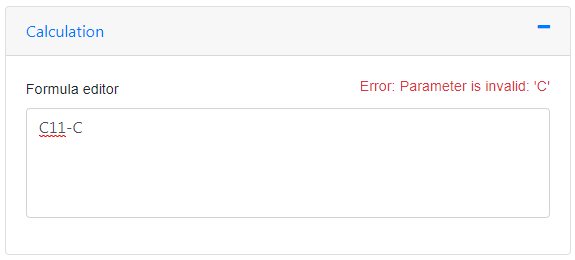
Calculation Error
Advanced Setup
The advanced channel setup menu allows additional setting for each channel depending on instrument type.
Output Channel
This optional field selects the Channel that will be used as an output for the result of the Calculation Formula.
Note that only "Output" and "Bidirectional" channels are available for selection.
For example a Calculation could be written to output a "1" to a channel that controls a digital switch or valve. |
Molecular Formula/Weight
Input the molecular weight for a gas channel. Congrego® can use this to perform automatic conversion from volumetric units to mass units.
|
Elevation
The elevation of the site in metres. This value is not used by Congrego® and is for reference only.
Processing Interval
When a processing interval is defined, Congrego® will apply aggregation to this period on the channel, on a dashboard widget or in a report.
In effect this turns the channel into a rolling average value representation, as opposed to the 'last' value, which is the default.
If this interval is not set, then Congrego® will use the latest parameter value on the dashboard, and the parent report's period for report values.
If the latest value and a rolling average value is required then the channel can be duplicated and the Processing Interval set in one.
High Alarm
Congrego® will display the channel status as High Alarm if the channel result is above the set value and the real time channel data display will change colour.
Additionally the data will be flagged as being in a High Alarm state.
Low Alarm
Congrego® will display the channel status as Low Alarm if the channel result is below the set value and the real time channel data display will change colour.
Additionally the data will be flagged as being in a Low Alarm state.
Minimum Value
Allows users to define a minimum value for a parameter below which the Minimum Value Override will be displayed
Minimum Value Override
Allows users to define the displayed result if the channel values is below the set Minimum Value
Maximum Value
Allows users to define a maximum value for a parameter above which the Maximum Value Override will be displayed
Maximum Value Override
Allows users to define the displayed result if the channel value is above the set Maximum Value
The Min/Max Value and Min/Max Value Override will cause the actual parameter value to be changed when it is out of range.
The logic applied is: If (value < MinValue) then value = MinValueOverride If (value > MaxValue) then value = MaxValueOverride |
Start-up Value
This value is used to prime the parameter value on start-up (first connect).
This is useful for setting analog outputs to a known state on start-up. As a safeguard for example, should the Calibration sequence run into issues when run and Congrego® has to be restarted, an analogue output that was set to a value during the sequence will be set back to this known value when the application restarts.
Note that this parameter is not applicable to all Channel types.