The Instruments page shows the list of instruments that are configured in the system. By default on a new system this list will be empty.
Adding a new instrument
Instruments are configured in the software using the Instruments tab. Instruments can be added and pre-configured prior to the instrument being physically connected but some automatic setup features will not be available, such as the Discover Instruments feature.
To add a new instrument select the Add Instrument button.
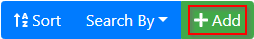
Add Instrument
The settings can now be configured for the new instrument.
Editing an existing instrument
For an existing instrument, clicking on the instrument will allow its settings to be edited.
Save changes once they are complete, or Cancel to discard them.
Deleting an instrument
To delete an existing instrument, select the instrument and then select the Delete button.

Delete Instrument
Confirmation of the deletion will be required.
Setting Up Instrument Configuration on a Different Computer
Sometimes if a station needs configuring it may be convenient to set the configuration up on another computer, e.g. a laptop, before applying the configuration to the target computer.
This is possible if the machine doing the configuring has a licence, here are a couple of tips that may help the process:
•Instrument connection types - For serial connections the configuring computer may not have the same physical serial ports as the target computer. This can be circumvented by selecting TCP or Custom as the connection type and continuing the configuration. For USB connections that rely on the physical connection being available too, the same method can be applied. Once out in the field on the target computer the settings can be changed to the appropriate connection type.
•Protocol types - for complex modbus systems where a modbus template driver is not already provided, the discrete registers can be set up in Congrego® with the instrument specifying Generic Modbus as the protocol type. The configuration can be verified and tested using a third party modbus tool, there are many readily available.
•The configuration can then be backed up and restored on the target computer.