The in-built Operator Logs are a quick and simple way for site operators to record and review site visits and other station activities.
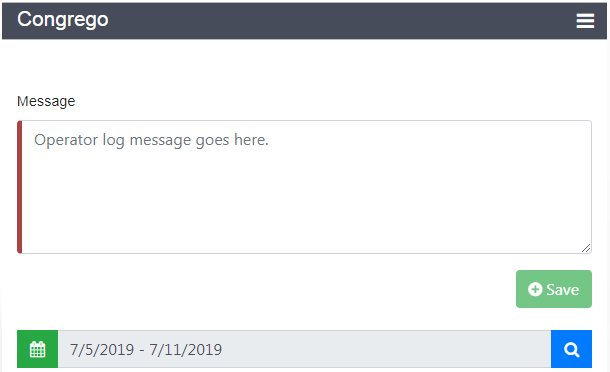
Operator Logs
To create a log entry, simply start typing in the message window and save the entry when completed.
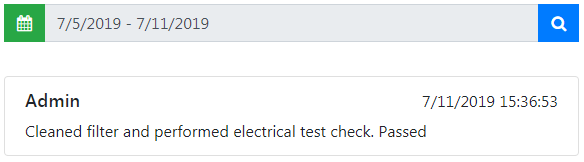
Operator log example
When the log entry is saved, Congrego® also records the user (if security settings are enabled – see User Management) the date and the time of the entry.
These files are then protected and can be viewed but not edited.
To search for a previous log entry, use the calendar button to input a date range and then press search. All of the log entries within the specified period will be displayed.

Search Feature
The Operator Logs are stored locally alongside the logged data in:
<Host Drive>:\ProgramData\Ecotech\Congrego\Data as part of the daily .ald data file.
Note that operator logs can not currently be exported. |