The Web Interface allows the configuration and editing of the server settings as well as allowing the user to view data.
Getting Started
Congrego® is organised as a web client - server system and can be accessed in multiple ways to manage the data server locally or remotely.
Accessing the logger locally
Users can access the logger client locally by either
1.Click on the desktop icon which will open the web client
2.Select the Open menu item in the Tray Application to open the web client
3.Open a web browser and type in http://localhost:8081 in the address bar (assuming the default web port of 8081 has not been changed)
4.Open a web browser and type in http://<IP Address or Machine Name>:<Port Number> if the server is running on another host machine.
The web client login screen will appear.
The default user access is:
Username |
admin |
Password |
admin |
If the logger has not yet been configured the dashboard will be blank.
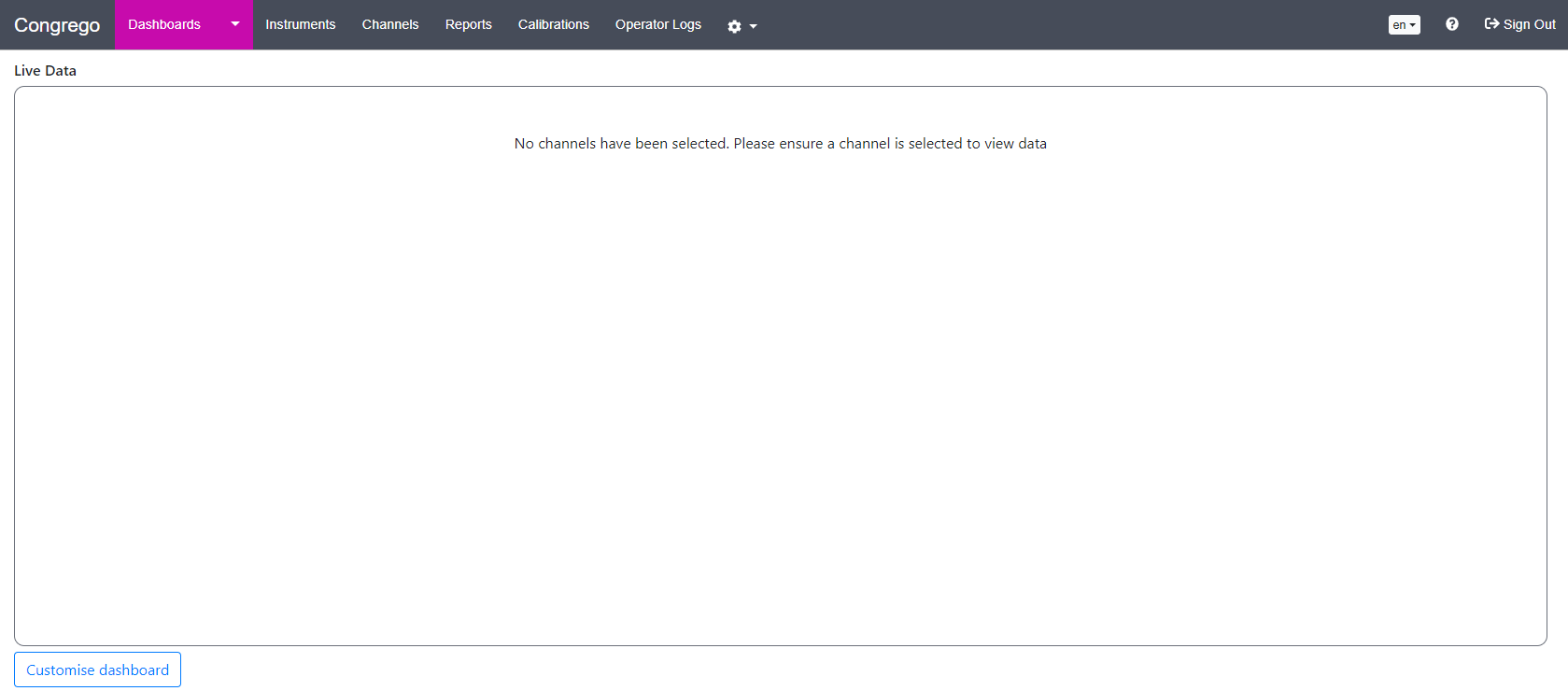
Default Dashboard
Accessing the logger remotely
Congrego® uses a web client interface and so can be accessed remotely if the logger IP address is known.
Open a web browser and type in the address of the Congrego® logger including the port number (default is 8081).
Example:
http://192.168.100.101:8081 into the address bar.
This will open the web client and perform in the same way as if the operator was accessing the server locally.